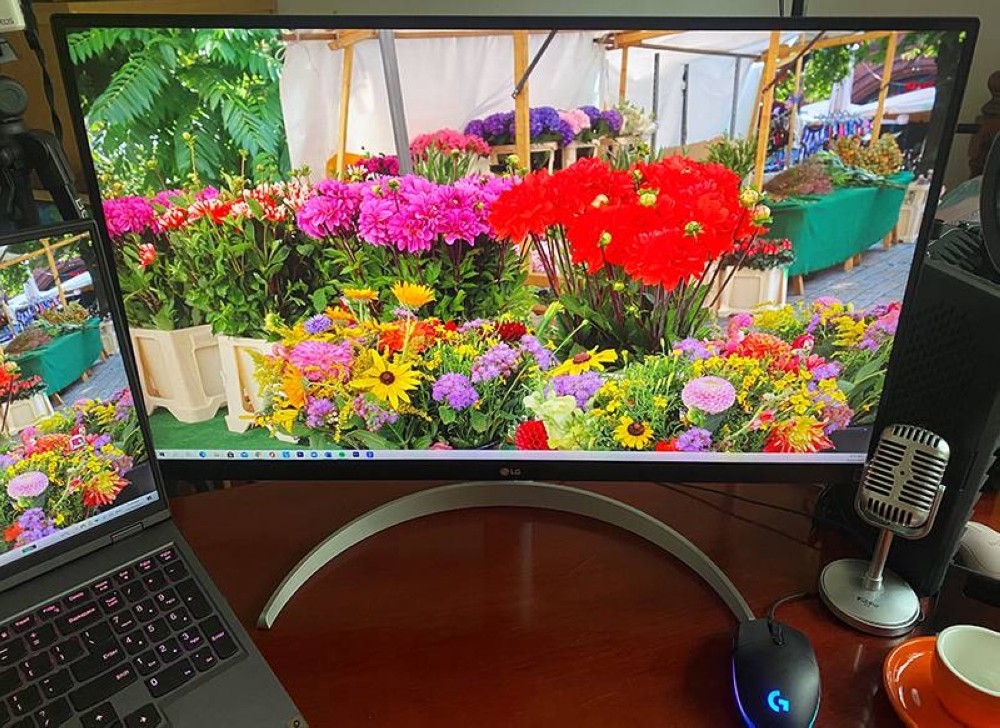A secondary monitor proved useful for speeding my editing workflow and increasing productivity. My Lenovo 5 Pro served as my primary computer, but I wanted more real estate. Before I purchased the LG UltraFine 27UP850-W monitor, I assumed any monitor would suffice. I did a good amount of research in choosing a monitor for my photo and video editing needs. An In-Plane Switching or IPS panel monitor is ideal, as it provides the best color accuracy and viewing angles. Fast response time and refresh rate do not count as much as color accuracy, resolution and contrast ratios. A Vertical Alignment or VA panel offered high contrast ratios and a bit of everything for the general users, but I preferred the IPS for its color accuracy. I needed a 4K display considering I use a 4K camera. LG and BenQ were the brands I considered but ended up with the former because of the wide selection of models.
At first, LG's newest line of monitors of UltraFine, UltraGear and UltraWide confused me, but I figured out UltraGear is for gaming. The question now is: Do I require an ultrawide monitor and what would be an adequate screen size for my needs? The ultrawide with 34 inches is a little too big for me. I do not use two windows at a time. A 27-inch monitor suits me for my two-window needs. I selected the LG 27UP850-W, which is the replacement model of 27UL850-W. The W stands for the white color at the back of the display. When I searched for the model, I discovered it was one of the latest offerings for 2021. I spotted less than five product reviews for the 2021 model aside from the press releases. One is better off reading or watching reviews of the older model.
Continue reading with one of these options:
Ad-free access
P 80 per month
(billed annually at P 960)
- Unlimited ad-free access to website articles
- Limited offer: Subscribe today and get digital edition access for free (accessible with up to 3 devices)